So, this was the requirement from the client to show the Vendor Name on the Checkout page. Though the plugin shows the Vendor Name of each product on the right side just after the product name.
N.B: To support multi-vendor in WordPress I’m using Dokan Plugin.
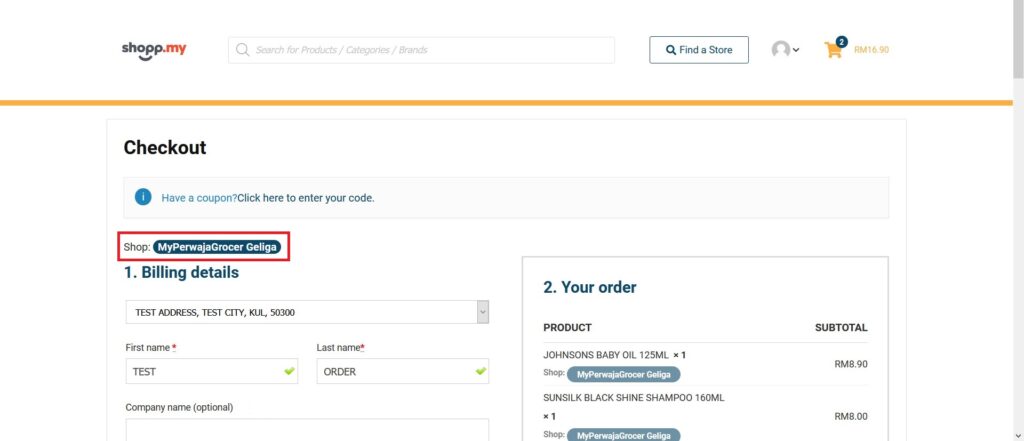
Let’s copy the code from below:
add_action( 'woocommerce_before_checkout_form', 'print_vendor_name_on_checkout_page', 10 );
function print_vendor_name_on_checkout_page()
{
echo 'Shop: ';
foreach( WC()->cart->get_cart() as $cart_item_key => $cart_item ){
$authror_id = $cart_item['data']->post->post_author; // <=== The post author ID
$author = get_user_by( 'id', $authror_id );
$store_info = dokan_get_store_info( $author->ID );
$store_title= $store_info['store_name'];
}
if ( !empty( $store_title ) ) { ?>
<span class="details">
<?php echo $store_title; ?>
</span>
<?php }
}
That’s all! We’re done!
N.B.: In my case customers are allowed to order from one shop/vendor at once. That’s why I’ve printed the shop name outside the foreach function.
So, what if in your case you allow ordering from multiple stores? Just print the store name inside the foreach!
add_action( 'woocommerce_before_checkout_form', 'print_vendor_name_on_checkout_page', 10 );
function print_vendor_name_on_checkout_page()
{
echo 'Shop: ';
foreach( WC()->cart->get_cart() as $cart_item_key => $cart_item ){
$authror_id = $cart_item['data']->post->post_author; // <=== The post author ID
$author = get_user_by( 'id', $authror_id );
$store_info = dokan_get_store_info( $author->ID );
$store_title= $store_info['store_name'];
if ( !empty( $store_title ) ) { ?>
<span class="details">
<?php echo $store_title; ?>
</span>
<?php }
}
}
Done! Pretty simple, isn’t it?